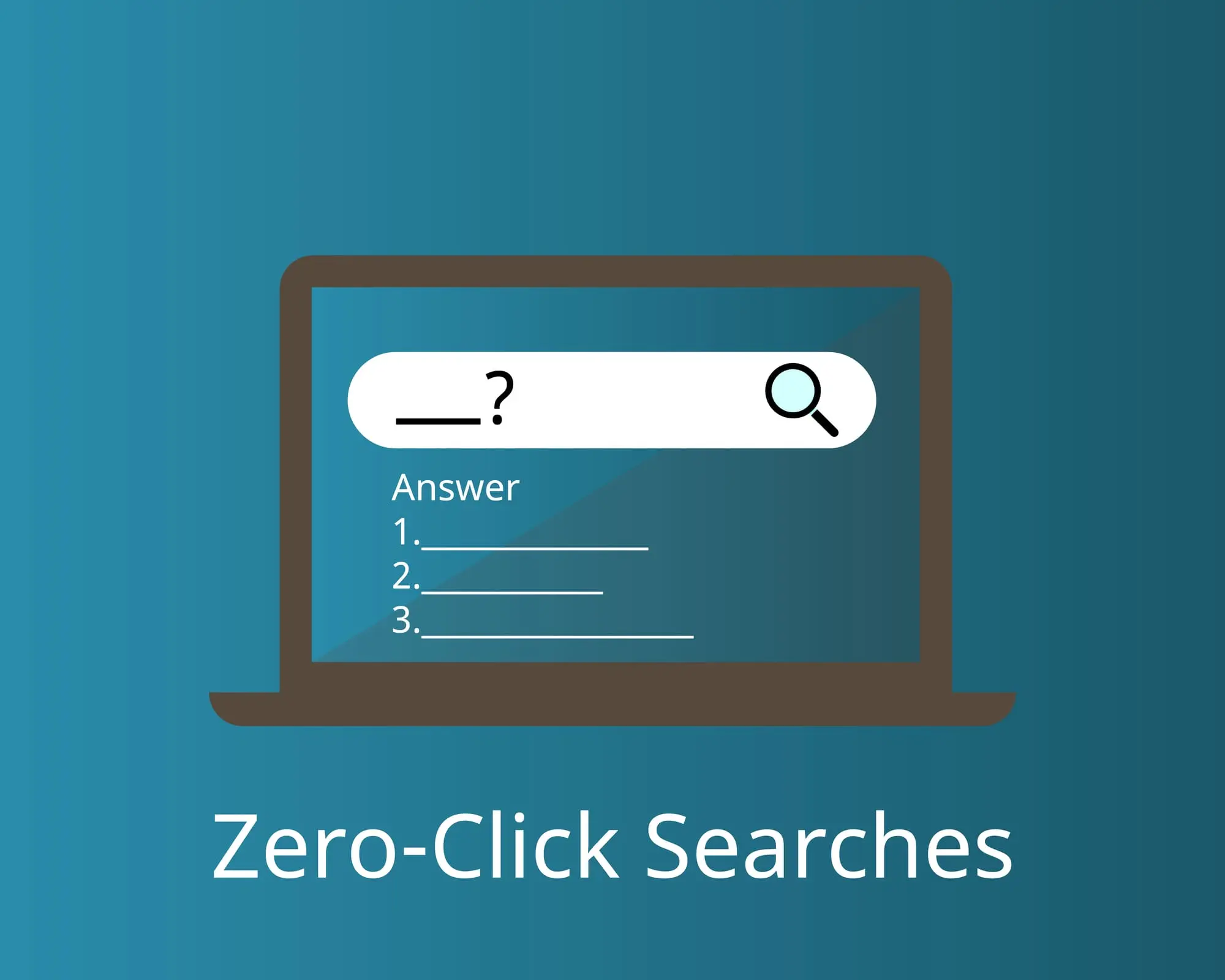Ever wondered why your website traffic is dropping even though your rankings haven’t changed? It might be because of zero-click searches — search results that provide the answer right on the results page, so users never need to click. These searches are now the norm, not the exception.
Whether it’s a weather forecast, a definition, or a quick “how-to”, Google often answers it directly. If you’re wondering “what are zero-click searches and how do they affect my SEO?” — you’re in the right place. Let’s break it down clearly, with examples, data, and next steps.
-
Zero-click searches are results where users get the answer without clicking on any link.
-
These are powered by Featured Snippets, People Also Ask (PAA) boxes, and Knowledge Panels.
-
Over 50% of Google searches end in no clicks (Sparktoro, 2022).
-
Understanding them is essential for modern SEO and SERP strategy.
What Are Zero-Click Searches?
Zero-click searches are search queries that are answered directly on the search results page — without the user needing to click through to a website.
Here’s a quick example:
-
Search: “What is SEO?”
-
Result: Google shows a featured snippet with a short definition pulled from a website — but you never leave Google.
These answers come from:
-
Featured Snippets (position zero)
-
Knowledge Panels
-
Google Definitions
-
People Also Ask boxes
-
Weather, stock, and calculator widgets
This is all part of Google’s attempt to provide “search satisfaction” in seconds.
Pro Tip: If your site ranks in position 1 but you’re still not getting traffic, check if a snippet or panel is stealing your click.
Why Do Zero-Click Searches Exist?
Google wants to serve the user as quickly and accurately as possible — especially on mobile, voice search, and in Google’s AI-generated overviews (GEO).
These quick answers improve user experience but can hurt publishers who rely on organic clicks for traffic.
Why Zero-Click Searches Matter (and Why SEOs Should Care)
The Click-Through Rate Drop Is Real
According to a Sparktoro study, over 50% of all Google searches end without a click. This means half your potential audience might never visit your site, even if you rank well.
Stat: On mobile, zero-click searches are even more common — up to 63% (SimilarWeb, 2023).
This is especially impactful for:
-
Publishers
-
Bloggers
-
Affiliate marketers
-
Local service providers
You’re not just competing with other websites — you’re competing with Google itself.
Search Behavior Has Changed
Today’s users don’t always want to visit a page. They want answers. Fast. That’s why Google:
-
Extracts definitions
-
Auto-generates summaries with AI Overviews (GEO)
-
Displays People Also Ask dropdowns with expandable content
For example:
-
Search: “How to boil eggs”
-
Google shows: Cooking time, method, and even nutrition — all before any link.
Insight: If your business answers simple questions, you need to adapt your content format to match these new expectations.
How Google’s SERP Features Steal (and Share) Traffic
Types of No-Click Features
| Feature | Description | SEO Impact |
|---|---|---|
| Featured Snippet | Answer box pulled from a site and placed at the top | High visibility, fewer clicks |
| Knowledge Panel | Info card from Google’s own database or Wikipedia | Low visibility for others |
| People Also Ask | Expandable Q&A dropdowns with links to answers | Great for secondary exposure |
| Rich Results | Recipes, jobs, how-tos, calculators | Can increase visibility |
How to Win Traffic from Zero Click Searches
It’s Not About the Click — It’s About the Win
Winning in zero-click SEO doesn’t always mean traffic. It means:
-
Being seen as the answer.
-
Getting brand exposure at the top of SERPs.
-
Earning trust and credibility through repetition.
This can lead to:
-
Branded searches later
-
Higher conversion from second-touch visits
-
Increased visibility in Google AI Overviews (GEO)
Example: A software tool appears in the snippet for “best free AI writing tools” — users remember the name even if they didn’t click… and Google might still include that brand in AI answers.
Featured Snippet Optimization (The Real Position #1)
Why Featured Snippets Matter
Featured snippets appear at the top of the page — often above the first organic link. If your content gets pulled into that box, you can:
-
Own the “Position Zero” space
-
Be cited in Google AI Overviews
-
Get highlighted in voice search results
How to Optimize for Snippets
Use clear, concise definitions and list formats
Answer the query directly within the first 50–60 words
Match the query intent — “how to,” “what is,” “best ways,” etc.
Best formats for snippets:
-
Paragraphs (40–60 words)
-
Ordered lists (steps)
-
Tables (comparisons)
-
Q&A (for PAA inclusion)
Tip: Use the keyword featured snippet optimization naturally in your subheadings and internal links.
Optimize for People Also Ask (PAA)
What is PAA and Why Does It Matter?
People Also Ask boxes appear throughout the SERP — often near the top. They contain dropdowns with questions and short answers.
Targeting them helps you:
-
Get multiple SERP entries on one page
-
Increase topical authority
-
Drive awareness even without direct clicks
How to Appear in PAA Boxes
Identify long-tail questions your audience is asking
Create short, direct answers (40–60 words)
Use H2/H3 questions followed by clear, factual answers
Structure content with natural phrasing (e.g., “How do I…” or “Can you…”)
Use tools like AlsoAsked or Answer the Public to find relevant PAA questions.
Optimize with Structured Data for SERP Features
Why Structured Data Boosts Visibility
Structured data (schema markup) helps Google understand your content and qualify it for rich results like:
-
FAQs
-
How-tos
-
Reviews
-
Articles
-
Breadcrumbs
When applied properly, it can trigger:
-
More space in search results
-
Higher click potential (when applicable)
-
Inclusion in AI-generated overviews
Key Schema Types to Add
| Schema Type | When to Use | SEO Benefit |
|---|---|---|
| FAQ | For Q&A or support content | Eligible for FAQ rich results |
| HowTo | For tutorials or step-by-steps | Voice search + snippets |
| Article | For blog content | Used in Google News and Discover |
| Product | For ecommerce and tool listings | Ratings, prices, availability |
Example: Win Visibility Without Clicks
Scenario: You run a blog on digital marketing.
-
You write a post titled “How to Create a Marketing Funnel”.
-
You structure it with:
-
A 50-word definition at the top
-
H2s like “What is a marketing funnel?”, “Why do you need one?”
-
Step-by-step list for how-tos
-
FAQ schema
-
Result:
-
You appear in a featured snippet
-
You show up in People Also Ask
-
Your site appears in Google’s AI Overview summary
Even if you get fewer clicks, your brand becomes the source — and users remember that.
Best SEO Tools for Zero-Click Search Optimization
1. Semrush: SERP Feature Tracking at Scale
Semrush is one of the few tools that tracks which SERP features are appearing for your keywords.
Key Features:
-
Shows if a keyword triggers snippets, PAA, or panels
-
Tracks whether you own those snippets
-
Offers on-page recommendations for snippet formatting
Use case: Track “position zero” wins across thousands of keywords and monitor visibility trendlines.
2. Ahrefs: Featured Snippet Opportunities & PAA Data
Ahrefs offers a robust SERP overview panel for each keyword, showing:
-
Featured snippet presence
-
People Also Ask questions
-
Keyword difficulty and click potential
Best For: Discovering questions that can win snippets and filtering for zero-click threats.
3. Frase: Content Optimization for Featured Snippets
Frase lets you structure your content to match featured snippet formats by:
-
Analyzing top-performing answers
-
Recommending paragraph lengths, lists, and headers
-
Integrating AI to help write snippet-friendly sections
Great for bloggers, agencies, and SaaS content teams.
4. AlsoAsked: Visualize PAA Networks
Want to dominate the People Also Ask box?
AlsoAsked visualizes how PAA questions are nested, letting you:
-
Map out question clusters
-
Build content around topical authority
-
Answer follow-up queries Google anticipates
5. Google Search Console + Schema Validators
While third-party tools are great, Google’s own tools are non-negotiable.
Use these to monitor schema health:
-
Search Console Enhancements tab (FAQ, HowTo, Breadcrumbs, etc.)
-
Rich Results Test (https://search.google.com/test/rich-results)
-
Schema.org validator for structured data markup accuracy
Tactical Checklist: How to Use These Tools Together
| Goal | Tool(s) to Use | Notes |
|---|---|---|
| Find keywords with snippet potential | Semrush, Ahrefs | Filter for keywords triggering snippets |
| Build content that ranks in snippets | Frase, Clearscope | Use AI-based outline suggestions |
| Identify PAA question clusters | AlsoAsked | Export questions to build FAQ sections |
| Monitor structured data health | Google Search Console, Rich Results Test | Fix markup issues ASAP |
| Benchmark snippet ownership vs competitors | Semrush, Ahrefs, Sitebulb | Compare visibility at the SERP level |
Example Workflow: Ranking for “Best AI Writing Tools”
Let’s say you want to rank for “best AI writing tools” — a snippet-heavy keyword.
Here’s how to do it:
-
Use Semrush to see if a snippet is triggered.
-
Check Ahrefs to review current snippet holder and PAA questions.
-
Use Frase to structure your content to match snippet style (top 5 list, brief intro, table).
-
Add FAQ schema with tools compared.
-
Run Google’s Rich Results Test to ensure schema is valid.
Outcome: Even if you don’t get clicks, you’re listed prominently in PAA, GEO, and may be included in AI-generated summaries.
Turning Visibility into Revenue
Awareness > Clicks > Conversion (Even If It’s Delayed)
Just because users don’t click immediately doesn’t mean they’re not influenced. Zero-click features build brand recall, which leads to:
-
Branded searches later
-
Higher engagement on future touchpoints
-
Increased trust and authority
Think of it like this: your snippet becomes a mini billboard. It plants a seed, even without a click.
5 Ways to Monetize Zero-Click SEO
1. Offer Content Upgrades in Snippet-Friendly Pages
-
Example: Add a callout box — “ Want the full toolkit? Download the PDF here.”
-
Works well with: how-to posts, best tools lists, step-by-steps
2. Embed Clear CTAs Near Snippet-Targeted Content
-
Include: “Book a free consultation,” “Download checklist,” “Start trial”
-
Use anchor CTAs to minimize bounce after no-click visibility
3. Retarget Snippet Viewers via Remarketing
-
Use UTM tagging + retargeting ads on:
-
Facebook
-
Google Display Network
-
LinkedIn (for B2B)
-
-
Target based on time-on-page and scroll depth — not just clicks
4. Create Lead-Generating FAQs
-
Turn FAQ schema sections into email captures
-
“Want a full breakdown? Get it sent to your inbox.”
-
-
Works well for high-volume queries and People Also Ask targets
5. Productize Your Structured Data Services
-
If you’re an agency, freelancer, or consultant, offer:
-
Structured data SEO services
-
Snippet audits
-
Implementation packages
-
-
Use snippets as proof of concept in your sales process
CTA Placement Strategy: Where & How to Convert
| Page Type | CTA Style | Ideal Placement |
|---|---|---|
| Snippet-optimized blog | Inline anchor, content upgrade | Below summary, mid-article |
| FAQ section | Email opt-in, checklist download | Below answer boxes |
| Product/tool list | Free trial, product demo | Inside list, and after feature table |
| How-to content | Step-by-step guide download | Before step 1 and in conclusion |
Case Example: Monetizing Snippet Visibility
Scenario: A SaaS company ranks in the snippet for “best CRM tools for freelancers.”
Problem: Clicks are dropping — users get a partial list in the snippet.
Solution:
-
They add a CTA below the list: “Want to see side-by-side comparisons? Download our free buyer’s guide.”
-
Also embed a structured FAQ that answers other related questions with schema.
Result:
-
They generate 120+ guide downloads per month — from a page that had flat traffic.
-
Their brand is now included in Google AI Overview results.
Offer Structured Data SEO Services (If You’re a Provider)
If you’re in SEO, dev, or content — this is a huge upsell opportunity.
What to Offer:
-
Structured data audits
-
Snippet readiness optimization
-
FAQ/HowTo schema creation
-
Performance reporting
Example product:
“Get your site snippet-ready in 5 days — with structured data setup and on-page formatting.”
Pricing Example:
| Service | Avg. Cost Range |
|---|---|
| Structured Data Audit | $250–$500 |
| FAQ Schema Setup (per page) | $100–$300 |
| Full Snippet Optimization Package | $750–$1500 |
What Are Answer Engines (and Why Should You Care)?
From Search Engines → Answer Engines
Traditional search engines send traffic. But answer engines like ChatGPT, Google AI Overviews, and Gemini deliver answers — often without clicks or citations.
They’re built to:
-
Understand intent
-
Summarize multiple sources
-
Deliver short, clear, factual answers
If your content doesn’t speak in answer format, it may never be used — even if it’s accurate.
How to Format Content for AI Overviews & Chatbots
1. Use Clear, Natural Language
Avoid robotic keyword stuffing. Instead:
-
Write how people talk and ask questions
-
Use real-sounding variations like:
-
“How do I…”
-
“Is it okay if…”
-
“What happens when…”
-
2. Lead with the Answer
Start paragraphs with the core answer
Then explain, add context, or give examples
Example:
“A zero-click search is when a user gets the answer directly in the search results, without visiting a website. These often appear as featured snippets, PAA boxes, or AI summaries.”
3. Use Lists and Tables
AI loves structured formats:
-
Bullet lists
-
Ordered steps
-
Simple comparison tables
-
Short definition blocks (40–60 words)
Create AI-Friendly Summary Snippets (a.k.a. “Answer Bites”)
Add a 2–3 sentence summary after each major section.
These act as:
-
GEO summary triggers
-
Gemini “quick answers”
-
ChatGPT-style TL;DR pullables
FAQ Optimization for Featured Snippets & Voice Search
Tips:
-
Use natural, question-based headings (H2 or H3)
-
Answer in 40–50 words
-
Write for clarity, not complexity
-
Include schema markup (FAQPage)
Example FAQs:
What is a zero-click search?
A zero-click search gives users an answer directly on Google’s results page, so they don’t need to click on a website.
How do I optimize for Google’s AI Overview?
Use structured content, include summary sections, write in natural language, and lead with direct answers to likely user questions.
Can answer engines like ChatGPT feature my content?
Yes — if your content is structured clearly and matches how people ask questions, it may be cited or paraphrased by AI systems.
What’s the ideal format for AI-friendly content?
Use headings, bullet points, short paragraphs, and answer-first writing. Include FAQs and semantic cues to help models parse content.
Semantic Cues That Help AI Understand Content
Include signal phrases like:
-
“In simple terms…”
-
“The short answer is…”
-
“Here’s what you need to know…”
-
“To summarize…”
-
“Step-by-step instructions…”
Use these to:
Train the model that a clear answer follows
Increase selection in summaries or overviews
Improve voice search response match
Answer Engine “Callouts” to Add Inside Each Section
Sprinkle mini questions like:
-
What does this mean for SEO?
-
Can I still win leads without clicks?
-
How do I get in People Also Ask boxes?
-
What kind of schema do I need?
These work as both semantic clues and voice search triggers.
Authoritativeness, Trust, and Compliance
Build AI-Era Credibility by:
-
Including real author bios with credentials
-
Citing high-authority sources (.gov, .edu, top-tier SEO blogs)
-
Marking up your content with author, organization, and schema metadata
-
Mentioning certifications or client success metrics